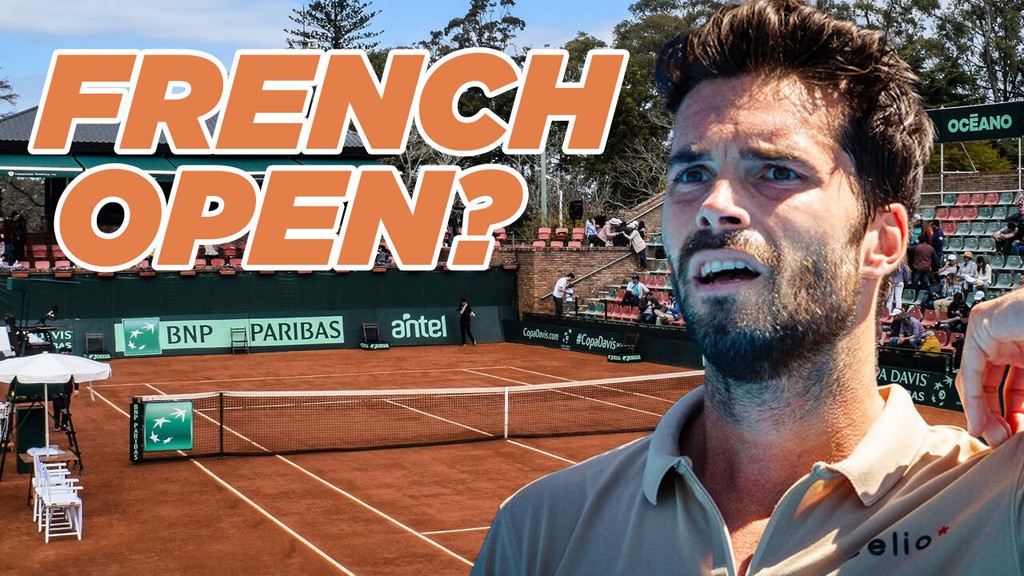Tired of spending hours creating ugly thumbnails that won't get anyone to click?
Generate thumbnails easily with AI Image Generation
Take advantage of our presets to create images in different styles, easily, quickly and without bad surprises


Customize your thumbnails with our integrated Text tool
Choose your favorite typography, a color, an outline, a drop shadow, or any other personalization element, to make your texts unique and impactful.
Add images of your choice
Need to add a pictogram, logo or photo? Simply “drag and drop” your picture!
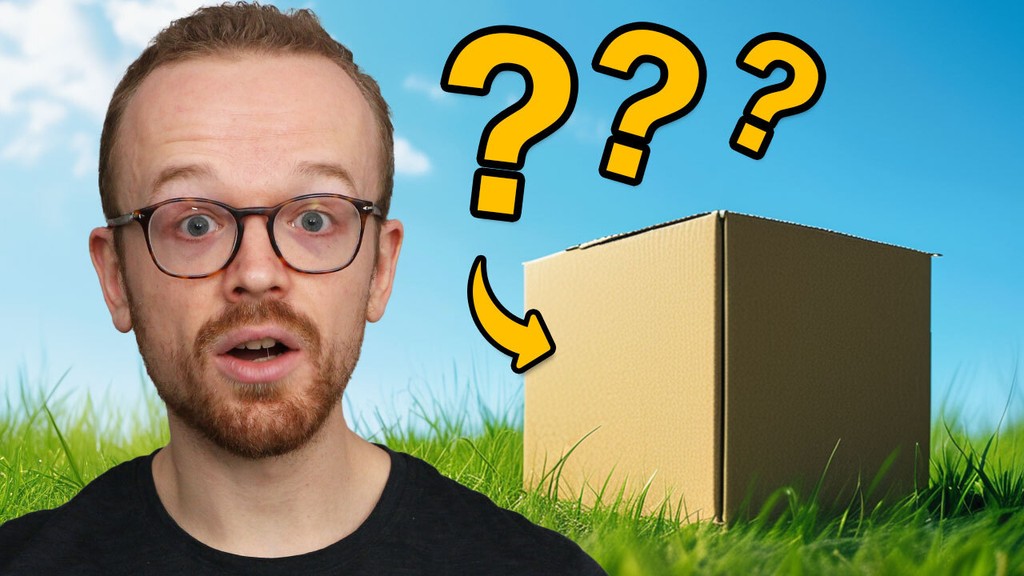

Cut out people in 1 click
Cut out any person automatically with our built-in clipping tool!
ThumbBear is currently only available to a few selected users. If you'd like to test the tool for free, book a call with our team.
Book a Call
Got Questions? We’ve Got Answers!
How to subscribe and test ThumbBear?
For the time being, Thumbly is only available to a few select users, in beta test.
It's early days yet, and we prefer to have few users, but invested users who share feedback with us, helping us to create the perfect tool for creating thumbnails.
That's why the only way to test Thumbly is currently to book a call with us.
We then give free early access to the people we feel are most enthusiastic and are ready to share their daily feedback on the tool.
Why should I use ThumbBear instead of Photoshop or Canva?
Photoshop is a tool that takes years to master, while most Canva users create “ugly” images.
If you're not a professional designer, you'll love Thumbly because for the first time, you'll have a tool that helps you create what you imagine, in less than 5 minutes.
And the result will be amazing. 😉
© 2024 ThumbBear
Terms and Conditions
Privacy Policy